윈도우10에서 영상 자르기 기능이 간편하게 제공되는 사실을 알고계셨나요?
Did you know that Windows 10 makes it easy to cut video files?
1. 영상파일 우클릭 > 연결 프로그램 > 사진 선택
Video file Right-click > Connection program > Select a picture
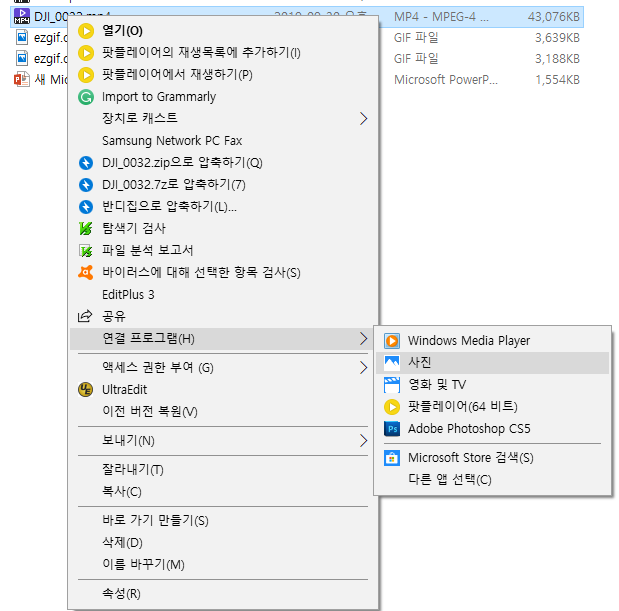
2. 우측 상단에 편집 및 만들기 > 자르기 선택
"Edit and Create" on the top right corner > Select "Cut"
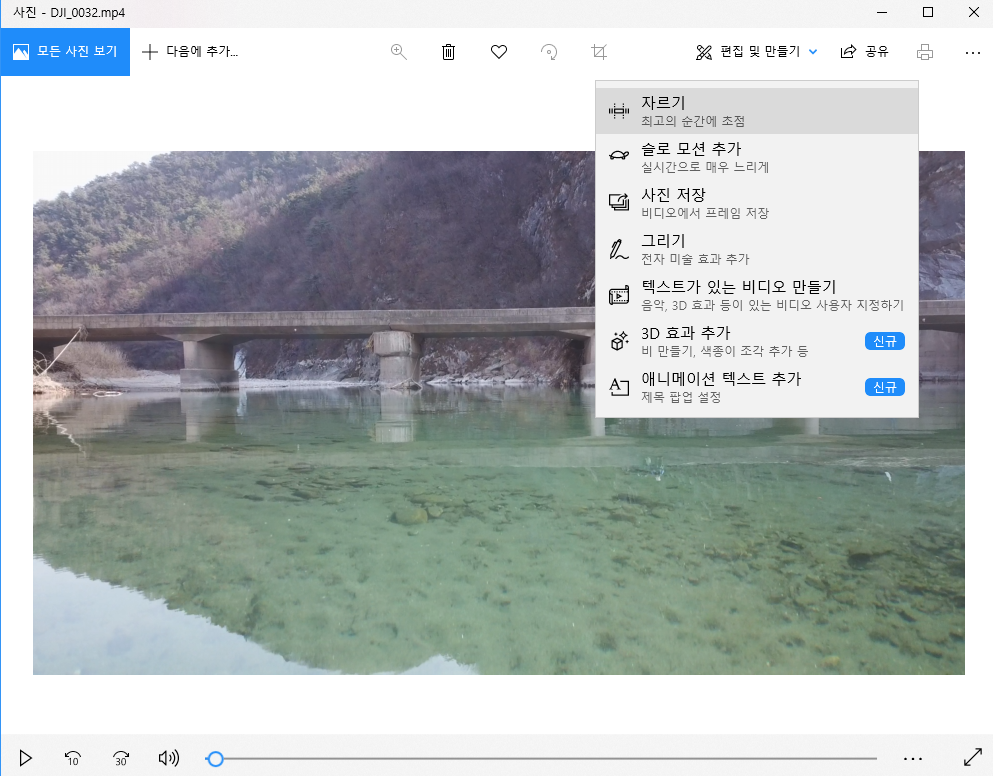
3. 하단 좌, 우측의 흰색 동그라미를 이동하여 자를 부분 선택
Move the white circle at the bottom left and right to select the part to cut.

4. 우측 상단의 [다른 이름으로 저장]을 클릭하여 저장
Click "Save As" in the top right to save it.
끝
참 쉽죠? ^^
If my article was helpful, please tap ♡공감 at the bottom.~
It's a huge boost to the blogger. ^^
'컴퓨터' 카테고리의 다른 글
| 한글이 써지지 않는 경우(gksrmfdl Tjwlwl dksgsms ruddn) (0) | 2019.10.21 |
|---|---|
| 포토샵 자르기 사이즈 오류 (Photoshop Crop Tool Size Error) (1) | 2019.10.21 |
| 반디컷을 이용한 동영상 간편하게 자르기 (0) | 2019.10.03 |
| 웹 사이트 크로스체킹 방법(How to cross-check websites for different smart devices) (0) | 2019.10.02 |
| 동영상 파일로 움직이는 사진(GIF) 이미지 만들기 (2) | 2019.09.30 |
