앱 테스트를 위해 맥북에어에 안드로이드 스튜디오를 설치하고 에뮬레이터 생성하였는데, 실행오류가 발생했다.
For app testing, I installed an Android studio in MacBook Air and created an emulator.
However, an OS X error message appeared without being executed.
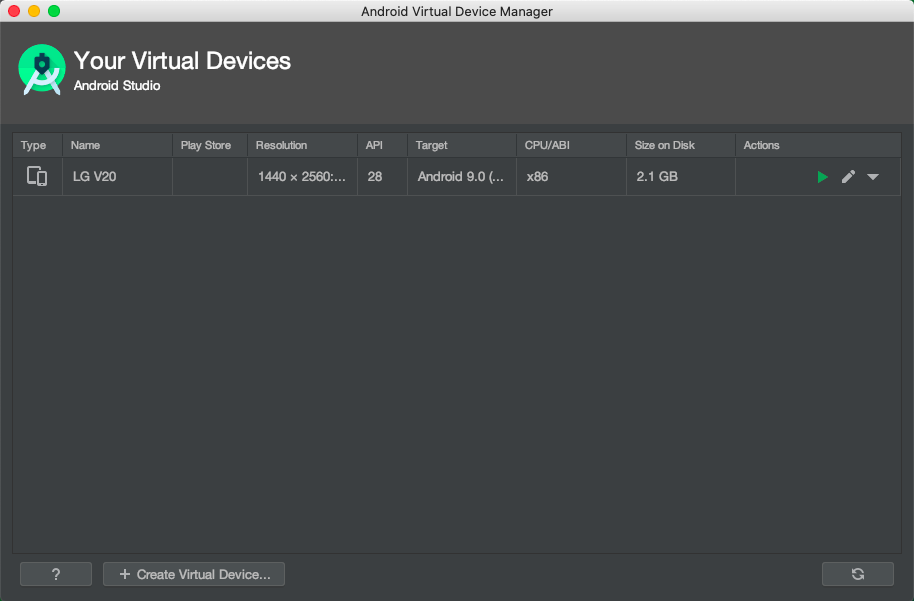
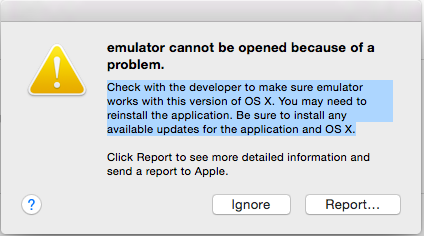
|
emulator cannot be opened because of a problem. |
이런 경우는 OS의 버젼문제로 발생하는 것으로, macOS를 업그레이드 해주면 해결된다.
In this case, it is caused by the OS version problem, and it can be solved by upgrading macOS.
나의 경우, 앱스토어에서 macOS Catalina를 검색하여 업데이트를 통해 해결하였다.
In my case, I could solve the problem by searching macOS Catalina in the app store and updating it.


If my article was helpful, please tap ♡공감 at the bottom.~
It's a huge boost to the blogger. : )
'React Native공부' 카테고리의 다른 글
| 9_React Native 코딩환경 구성 및 Components APIs (0) | 2020.04.13 |
|---|---|
| 8_맥에서 아이폰 에뮬레이터 구축 (2) | 2020.04.12 |
| 7.1_안드로이드 에뮬레이터 환경 구축 (0) | 2020.04.10 |
| 5.1_MAC에서 실행환경 구축 (맥북 세팅) (0) | 2020.04.10 |
| 6_Visual Studio Code로 코딩환경 구축하기 (0) | 2020.04.06 |
